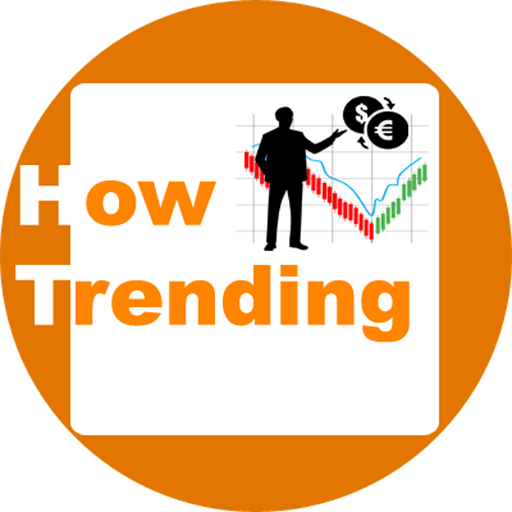A flowchart uses the special designs or boxes of different shapes of geometry to represent different types of instructions or steps involved in a process. These are called flowchart symbols. Here you will see flowchart symbols and meaning with examples and diagrams.
Flowchart symbols are used by a user or a programmer when drawing or making a flowchart whether on paper or online software.
In Flowchart symbols, lines and the arrow shows the sequence of the Process, or instructions and the connections among them.
Now we will discuss some of the most common flowchart symbols in programming or simple use.
Flowchart symbols with meaning & their functions

 Terminal: The terminal symbol indicates the Start and End points of the system.
Terminal: The terminal symbol indicates the Start and End points of the system.
It usually contains the words start, begin, end inside the terminal design/shape to make process/things more obvious.
Also, it is the first and the last symbol in program logic. Represented as the shape of the stadium, rounded rectangle, oval.
 Input/Output: It indicates the input and output of data in process/program logic.
Input/Output: It indicates the input and output of data in process/program logic.
Represented as a shape of a Parallelogram.
This symbol represents a step where a programmer/user is prompted to enter information/data manually and displaying the result as output.
 Compute/Process: This symbol represents a set of operations that change the value, form, the location of data.
Compute/Process: This symbol represents a set of operations that change the value, form, the location of data.
It represents arithmetic and data movement instruction, it is like a workhorse of a flowchart diagram. This symbol looks like a shape of a rectangle.
 Decision: It indicates a question/point at which the decision has to be made and answered in the format of (yes/No, True/False).
Decision: It indicates a question/point at which the decision has to be made and answered in the format of (yes/No, True/False).
In this symbol, the Flowchart path may then split off into different branches depending on the answer.
This flowchart symbol represented as the shape of a Diamond(Rhombus).
Are flowchart symbols difficult?

No! Then read ahead!!
 Flowlines(Arrowhead): This Flowchart symbol shows the process’s order of the operation and the exact sequence in which instructions are to be executed in a flowchart.
Flowlines(Arrowhead): This Flowchart symbol shows the process’s order of the operation and the exact sequence in which instructions are to be executed in a flowchart.
In a flowchart line coming from one symbol and pointing at another.
The arrowheads are added to represents the flow, whether it is right-to-left, left-to-right, top-to-bottom, etc.
 Predefined Process: This symbol shows the named process which is defined elsewhere.
Predefined Process: This symbol shows the named process which is defined elsewhere.
It means that the flowchart for the predefined process has to be already drawn, and you should reference the flowchart for more information.
This flowchart symbol represented as a shape of a rectangle with double-struck vertical edges.
When you make a flowchart with the help of a software program, it is also called Subroutine.
 Connector/Inspection: In Flowchart, this symbol is typically small and used as a connector to show a jump from one point in the process flow to another.
Connector/Inspection: In Flowchart, this symbol is typically small and used as a connector to show a jump from one point in the process flow to another.
This symbol particularly useful for the large flowchart.
In process mapping, this symbol is full-sized and shows an inspection point in the process flow.
This symbol is represented by a small circle with a letter inside.
These connectors usually labeled with capital letters (A, B, AA) to show matching jump points.
Let’s make a Flowchart with Given Flowchart symbols with meaning.

In the above flowchart, the troubleshooting of a broken lamp is shown.
Let me explain the complete process of this flowchart.
Here we solved the problem of a broken lamp with the help of a flowchart.
1 In this flowchart, the “Process symbol” is taken as the first box. Here the data is “Lamp doesn’t work“.
2 The arrowhead indicates the flow of instructions or processes.
3 Now the decision is to be taken that “lamp plugged in?“.
For this decision purpose, we use the diamond shape flowchart symbol (Decision symbol).
4 Now the arrowhead again indicates the flow of the data. If the answer is “No” then the “Process symbol” shows “Plugin lamp“.
5 If the answer is “Yes” then the arrowhead shows a new decision is to be taken. For this purpose, a “Decision symbol” is drawn.
6 Now the decision is again taken that “Bulb burned out?“. For this purpose, a new “Decision symbol” is drawn.
7 If the answer is “Yes” then the “Process symbol” shown that “Replace the bulb“.
8 If the answer is “No” then “Repair lamp“. That’s it.
Now the question is for You!!

Here I will give you the required data or set of instructions.
After using and understand these instructions, check whether you can draw a flowchart or Not. Okay, let us do it.
Question: Draw a flowchart for finding the largest of the three numbers.
Note that all symbols to be used here are given above⇑.
Instructions.
1 Beginning with a “Terminal symbol” and you can write the word “start” into this symbol. Draw a downward arrow for the sequence of the instructions.
2 Now form a shape, like a “Parallelogram” or simply choose “Input/output symbol“. Here you need to write “Read X, Y, Z” into this symbol.
Draw a downward arrow, which will later touch the next symbol.
3 Here the decision is to be taken. Draw a “decision symbol“. The instruction which is written into this symbol is “IS X>Y?“.
4 If the answer is “Yes” then the arrowhead will be in the left direction.
Where you need to turn it in a downward direction, where it touches the next symbol.
5 If the answer is “No” then the arrowhead will be gone in the right direction.
Where you need to again turn it in a downward direction, where it touches the next shape/symbol.
6 Now again for the answer “Yes” (For the above 4th line) a “Decision symbol” forms and you need to write here “IS X>Z?” into this symbol.
6a – For the answer “No” (For the above 5th line) another “Decision symbol” forms and write “IS Y>Z?” into this symbol.
Don’t Panic and take a break of two minutes and understand next.
7 If the answer is “Yes” for the decision symbol of line 6th then draw a left-sided arrowhead and turn it in a download direction.
where it touches an “Input/Output symbol” and writes “Print X” into this symbol.
Here if the answer is “No” for the same “decision symbol” of line 6th.
7a – Then draw a right-sided arrowhead and turn it in a downward direction, where it touches an “Input/Output symbol” and write “Print Z” into this symbol.
8 If the answer is “No” for the “decision symbol” of line 6a then draw a left-sided arrowhead and turn it in a downward direction.
where it touches the same symbol as in line 7a.
9 If the answer is “Yes” for the “decision symbol” of line 6a then draw a right-sided arrowhead and turn it in a downward direction.
Here it touches an “Input/Output symbol” and writes “Print Y” into this symbol.
10 At last, all three “Input/Output symbols” touches combined, with a “Terminal symbol” and you write “End” into this symbol.
Finished! That’s it.
If you want to know the answer to this question.
Then Please, go to the Answer to this Question.
Why we need Flowchart symbols?
Flowchart symbols are very important because these symbols help the user to make a more understandable and easy flowchart diagram.
Making and drawing flowcharts, Without flowchart symbols would be a very boring and difficult process. Especially for a large program.
Some other Interesting Topics.
- Flowchart definition, examples, in c programming, software
- How to hide Birthday on Facebook or how to remove birthday from Facebook
- How to delete activity log on Facebook OR how to clear activity log on Facebook
- Facebook New Logo, Facebook logo new version, Facebook company a new logo
- How to delete Facebook search history OR How do I clear my Facebook history
- How to deactivate Facebook account on android app, In mobile, On phone, Direct link