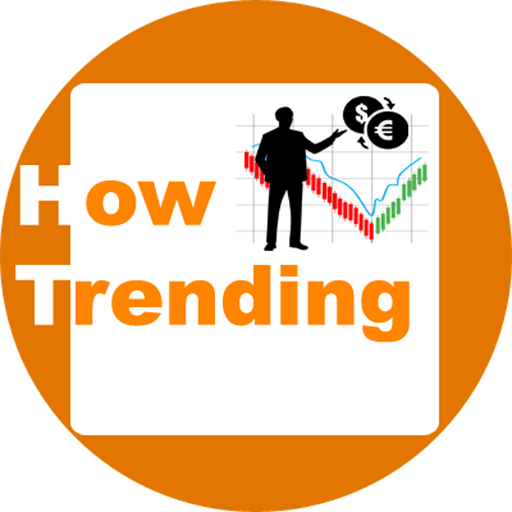This is as simple as creating an About us page or about me page on blogger. Let us see how to create Contact Us page in the blogger? and some other settings too.
You create a contact-us page you need to add some information by which any users can connect or contact with you only If you want.
For the contact-us page, you can add your contact number, email address (Personal or business, etc), your social media profile links, etc.
Note: Always look for your security and privacy and don’t give any such private information like personal mobile number, email, social profile, etc. Always be carefully maintained your privacy first, and then give only the appropriate information that you want to give.
Okay, If you want to know how to add contact us form in blogger? or how to create a Contact Us page in blogger? see the steps given below.
How to add contact us form in blogger?
Contact form in Blogger means you add a preloaded blogger’s contact form and uses it as a Gadget on your blog/website.
For this,
Step 1 Open your Blogger’s dashboard and click on the Labels section.
Step 2 Select that position or area where you want to add the contact form by Blogger as a Gadget.

Step 3 Let us select Sidebar bottom area, and then click on Add a Gadget (You can choose any position or area). A new window opens and from there choose Contact form by blogger.


Step 4 After clicking on add and then save it your contact form by the blogger is ready and it looks like this↓

That’s it, you successfully added the contact form by Blogger.
Now, learn how to add the professional like contact us page on Blogger.
How to create contact Us page in blogger?
Here I will discuss only the simple form of Contact-Us page because I have not that type of knowledge of Programming or coding that is essential for the good design of anything on the internet.
By this method, anyone can create a simple and sufficient Contact Us page for a blog/website on Blogger or anywhere.
Howtrending.com Contact Us Page!
You just need to add some lines as a creation of contact with your blog/website.
Go to the Pages section on your Blogger dashboard and create a page, named Contact Us (In title) and add few sentences.
For example, add Your blog name or your blog/website name.
After then you can add your contact number if you want but it depends on what type of your blog/website is.
Your email address or business email address, etc.
In the beginning or at the last of your contact us page you can some lines such as what type of contact you will receive and give the answer, your blog/website’s comments policy, what type of language you support, etc, etc.
OR, Anyone can create a contact-us page by just giving an email address only and also, write a few lines for the contact-Us page procedure.
This is as simple as writing a regular post on Blogger.
Note: No such details like contact number, name, education, locations, etc are compulsory for the creation of contact us page.
There is no need to provide such information. All work can be done by giving only an email address. That’s it.
Be secure be aware.
Learn More
- How to Create pages on Blogger 2020-2021? Or how to add pages on blogger?
- How to Add Custom Domain in Blogger in 2020-2021?
- How to Write a Professional Blog Post in Blogger to rank high in Google?
- How to install theme on blogger? OR How to change theme in blogger?
- How to Make Money Blogging 2020-2021 Blogger Adsense Requirements?