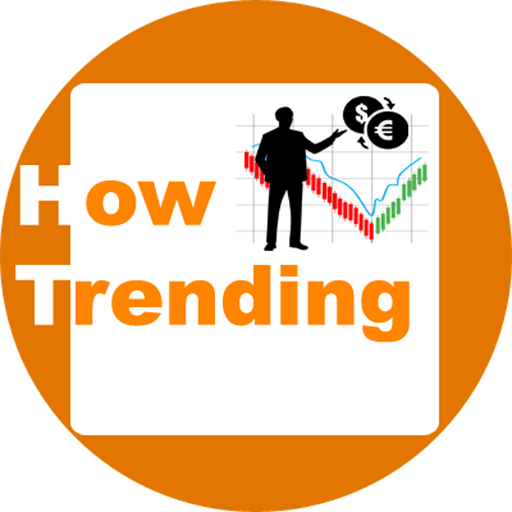How to deactivate Facebook account on Android app.
This is a very simple process that is “How to deactivate Facebook account on android app”.
For some time if you have bored with using Facebook and you want away from Facebook for a limited period, you can choose this action.
Although there are two terms related to each other.
First, Deactivate your facebook account, that is a temporary thing.
Second, Permanently delete the Facebook account, which is permanent.
Okay, let’s do this.
Open the Facebook app on your Android mobile phone.
Tap the menu icon and go to settings.

In setting, in the category of your Facebook information, Tap on Account Ownership and control.

Then tap on deactivation and deletion.

choose to deactivate account and tap on continue to account deactivation.
Now for security reasons, Please enter your facebook password and tap on continue.
Here please choose a reason, why you deactivate your Facebook account and also write the reason.
Now choose a period of time for reactivating your Facebook account automatically.
Terms and conditions including in how to deactivate facebook account in android app.
Page admin:

If you are a page admin, then after deactivating your facebook account, your page will be unpublished till you again reactivate it.
For continuing your page visible and active, you must add an additional admin for your page.
Messenger:

If you want to use facebook messenger, while you want to deactivate your Facebook account, you can do this. Just tap on Keep using messenger.
Your Notifications:
Tap on this option you can stop receiving all notifications and invitations from your friends.
Last tap on continue. That’s it.
The solution in terms of how to deactivate the Facebook account on the Android app.
If a successfully deactivate your Facebook account but now you want to reactivate facebook account.
How to reactivate Facebook account.
For this, you may log in using your email address or phone number and the password. Then Facebook sent you a security code on your email or phone number.
After enter if you want to change the password you may. That’s it.
From the Author’s mind of view.
In today’s life, social media has much value in our life so that, its valuable use makes our life interesting and easy. But we know the risk of social media and we also know how it impacts our life very badly in some cases. So the security on social media platforms is always a must priority in our daily life. I wish, that you have always been secure and healthy.
Related topics:
How to create a Facebook Business Manager Account.
- How to set up a Facebook business manager account.
- Delete facebook account in one minute single step with the link and delete option.
- Monetize Facebook video page 2018, eligibility, what is ad breaks.
- How to deactivate Facebook account on android app Official Facebook Link.
- How to link Instagram to Facebook business page, how to open Instagram from Facebook.