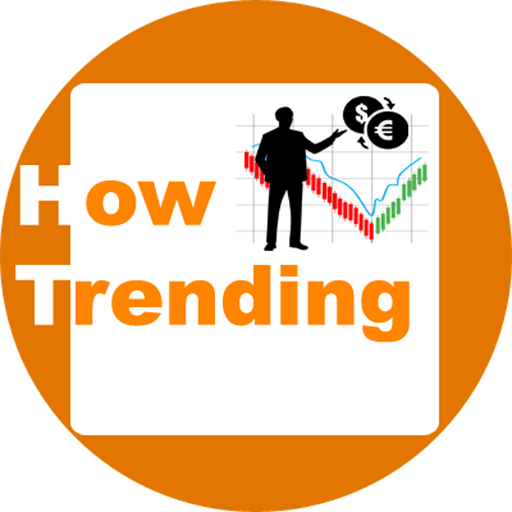Table of Contents
How to Delete Facebook Account Permanently without waiting 14 days.
This is only a myth, that is, delete Facebook account before 14 days. Except for some users, there are no such methods of “how to Delete Facebook Account Permanently without waiting 14 days”.
The reality is that you cannot delete Facebook before 30 days.
Yes, it’s true that Facebook takes 30 days time periods to delete your account and your Facebook data too. After that deletion process starts.
Only those Facebook users can delete their accounts without waiting 14 days or 30 days, who are very new on Facebook. This decision to delete an FB account is Only decided by Facebook.
That’s it.
Now we will discuss Facebook’s deletion of the account.
Delete your Facebook Account Permanently.
Deleting the Facebook account is very simple.
But before deleting your Facebook account you should take in mind some things.
Why do you want to delete the Facebook account?
Do you want to take a break on Facebook? For this purpose, you may deactivate your Facebook account instead of deleting it.
How to deactivate the Facebook account.
If you have any other reasons, that’s why you decided to delete the Facebook account.
Also if you want to delete all Facebook data such as comments on posts, profile pictures, pages, groups and shares, all events, all messages (only others), and many more things.
I think deleting Facebook accounts is the only method, to get rid of Facebook data.
Otherwise, deactivate Facebook for a while, if you want to take a break from Facebook.
Okay, let’s begin with how to delete Facebook account permanently.
This process is the same for both Mobile users and computer users.
How to delete Facebook account permanently and data also.
Go to Facebook settings and then click on your Facebook information.
For Android Mobile users: ↓

Click on deactivation and deletion.
Computer users: ↓

Here click on permanently delete Account and then continue to account deletion.

To keep Messenger, deactivate instead:
Here If you want to keep your Facebook messenger active, you may deactivate your Facebook account instead of deleting it.
Download your Information:
You may download a copy of your uploaded content such as photos and videos and much more. After deleting your account on Facebook, you will not be able to get back this content again.
Edit Page Admin Settings:
If you are the only full admin of pages that you created, make sure that you make another admin for them, because after account deletion you will not be able to access these pages.
Also, you will no longer have access to your Facebook business manager and Facebook ads account.
How to create a Facebook Business Manager Account.
To keep your page active and accessible you must add another admin for that, otherwise, your page will no longer publish.
How to add admin on the Facebook page, how do I add an admin to my Facebook page?
Manage Ownership of Apps:
If you are an admin of an app and you created a developer account then, after deletion your developer account will be deleted, and also the apps too, you can’t access these apps.
If you create another account after 30 days then you will no longer access these apps.
After these points, if you are sure to delete the Facebook account then, click on Delete Account.
For security reasons, before delete the Facebook account permanently Please Re-enter your Facebook password.

At last click on Delete Account. That’s It.
How to activate a deleted Facebook account?
If you want to reactivate your Facebook account, you can easily reactivate it within 30 days of the deletion process.
Just log in to your Facebook account to activate it again.
After 30 days you will not be able to retrieve any of the information or content, in other words, you can’t access your account again.
In some cases, Facebook can take 30 to 90 days to delete all things you have posted from the very beginning of your account.
Read Also: How to hide Birthday on Facebook or how to remove birthday from Facebook
Related topics:
- How to delete the Facebook search history OR How do I clear my Facebook history
- Monetize Facebook video Page, Eligibility, what is ad breaks.
- How to link Instagram to the Facebook business page, how to open Instagram from Facebook.
- How to delete activity log on Facebook OR how to clear the activity log on Facebook.