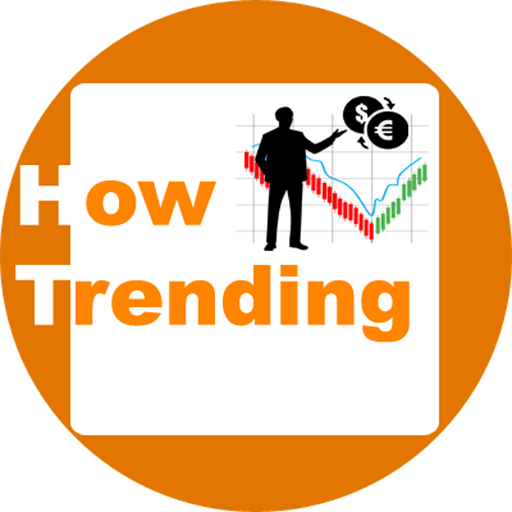Table of Contents
After making the free blog on Blogger.com everyone’s minds has a question of How to Make Money Blogging 2020-2021 Blogger Adsense Requirements? Here I will teach you How to Make Money Blogging 2020-2021 After blogger Adsense Approval?
This article is based only on Google AdSense approval steps on Blogger and requirements in 2020-2021.
First, let us talk about the requirements that should you follow for blogger Adsense approval.
Blogger Adsense Approval Requirements 2020-2021?
To enable the feature of sign up for Google Adsense in Blogger you need to eligible for Adsense approval. When you come in your Blogger’s dashboard, where you see the Earnings tab.
After creating newly blog in blogger you see that your blog does not qualify for Google Adsense.
But if you follow some steps then you can definitely qualify for Google Adsense for your blogger and earn money from it.

Points to be remembered how to Make Money from Blogging and eligibility in Adsense policy.
1 Your age in your email account.
2 Buy a Custom Domain for your blog.
3 Customization of themes or the templates you used on blogger.
4 Proper navigation on your blog.
5 Compulsory pages.
6 Quality of Content (The Most important).
7 Numbers of posts.
8 Copyrighted content.
9 Adsense alternative use.
10 Managed some settings with services.
Okay, let us talk about these factors in detailed information and keep in mind before apply or getting the Sign-Up button on the blogger.
How to Make Money Blogging 2020-2021 Blogger Adsense Requirements?
1 Age for Adsense approval on Blogger

Your age in your email account at which you create a blog is must be 18 or 18+ years old. If you are under 18 years old then you cannot apply or approved by Adsense.
To solve this problem, you can try to add or Sign up with parents or guardians by using their google account for AdSense approval. It depends on Google Adsense whether you will be approved or Not.
2 Buy a Custom Domain for your blog/website on Blogger
Yes, this is also an important decision that whether you choose the blogspot.com domain with your registered blog/website address on Blogger or you choose a custom domain.
This totally depends on you whether you choose a custom top-level domain (.com, .net, .org, .live, etc) or Not.
But, let us discuss why to choose a top-level custom domain and how it works in the Adsense approval process?
Different between Blogspot Domain and Custom Domain name
| With Blogspot.com Domain name | With Custom Domain name |
| It is free but comes with a brand name, and your domain looks always a subdomain.
For example, <domain name.blogspot.com> Here blogspot.com is the original domain name and the domain name is its subdomain. |
It is not free, for every type of top-level domain you need to purchase it from any Domain name provider sources like GoDaddy, etc.
But, after purchasing a custom domain the domain is totally your and your branding. For example, <Howtrending.com> This domain shows only my brand name. |
| If you start with a blogspot.com domain name and in the future, you want to create a brand name with your existing domain name.
Okay, and… Also, after some time when your blog performs well and you want to purchase a custom domain with this same address with top-level extensions (.com, .org, .net, .live, etc). But, if this domain name with that extension you want, is not available, or someone has purchased it, then what do you do? (It is not compulsory that this would happen, but it may happen!) |
But, if you start with a custom domain then you don’t worry about your domain name.
Your domain name or its branding is always yours. You can choose any such domain name for 1 to 10 years or you can renew before its time period expires. |
Domain age for Adsense approval on blogger?
| With Blogspot.com Domain name | With Custom Domain name |
| The period of AdSense approval with blogspot.com domain name is around 4 to 6 months.
Blogger Adsense approval time? It means your domain should be 4 to 6 months old for Adsense approval if you choose <yourDomain.blogspot.com> |
This is period is depends on your content’s quality, then quantity, and also your blog/website must follow those Adsense policies.
Blogger Adsense approval time for custom Domain? According to me, with a custom domain, you may get the sign-up button on blogger after 1 to 2 months, or you can try manually sign-up for Adsense after 40 to 60 days old blog/website. |
Learn Also: How to Add Custom Domain in Blogger in 2020-2021?
3 Customization of themes or the templates you used on Blogger

Use a proper theme or template that suits your niche perfectly and looks customized. For Adsense approval, it is very important that you choose the right theme or template for your blog/website.
The theme or template must be properly customized. The theme/template must be mobile-friendly or responsive and updated too. Do not use very old versions of theme/templates.
After installing any such themes or the templates, the customizations of the blog’s header, footer and widgets, and some other settings are a must. Whether you want to make your blog/website a simple or attractive one.
Learn Also: How to install theme on blogger? OR How to change theme in blogger?
4 Proper navigation on your blog/website on Blogger
This is also very important from the view of AdSense approval and users’ reading perspective.
Proper navigation means you set all the pages, categories, and menus that you have created are at suitable positions or places.
With the proper navigation when any user comes on your blog/website, through any medium then this makes an excess of your blog/website very easy, or in a way that a user wants to find the search query on your blog/website.
Therefore customize your blog/website navigation properly before applying for Adsense or to get the sign-up button on blogger.
5 Compulsory Pages for blog/website on Blogger

There are few compulsory pages that are essential on your blog/website to get a sign-up button or before applying for AdSense approval on Blogger.
The most important page is the Privacy policy page. Without the Privacy policy page on your blog/website, the chances of Google Adsense approval are very very low.
Therefore keep all these pages ready to get Adsense approval.
Pages required before Adsense approval on blogger 2020-2021
- Privacy Policy
- About Us
- Contact us
- Disclaimer, etc.
6 The quality of the content
Remember Content is King
According to me the quality of your content on your blog/website determines whether you are eligible for Google AdSense or other ads networks.
Posting the original content with quality like the niche you choose and your performance on those niche ideas in the form of proper posts.
In the former days of your blog/websites (before Adsense approval), you should focus on proper posting techniques, such as properly optimized content.
With the help of properly optimized content, you get organic traffic from google and this will increase your chances of getting approved for Google Adsense.
Note: According to Google Adsense policy there is no need for any such numbers of traffic volume on your blog/website for approval in Google Adsense.
You can apply with a very low organic or any kind of other sources’ traffic, for google Adsense approval on Blog/website.
But according to me if you write properly optimized content on your blog/website you will get definitely organic traffic from Google or other search engines too.
See Here ↓How to Write optimized content for Blogger?↓
Learn Also: How to Write a Professional Blog Post in Blogger to rank high in Google?
7 Total posts for Adsense approval on Blogger?
The total number of posts for AdSense approval is also a factor that can disturb your AdSense approval process.
According to me, for Blogger you must publish at least 25 to 40 quality posts on your blog/website before getting approved in Adsense.
You should try to write a quality content post according to your blog/website with a word count of 750 to 3000 words, at the beginning of your blog/website.
Your posts also are well optimized too.
8 Copyrighted content.

Do not use any kind of copyrighted content before getting approved in Adsense. This is against Google’s and Adsense policy.
This is the most important point before to know, How to Make Money from Blogging 2020-2021 and Blogger Adsense Requirements?
Copyrighted content means that you coped others’ text, images, audio, videos, info, restricted content, etc.
You should always try to write original content on your blog/website.
You can take advice, ideas, information, etc from any such sources, but manipulate it in your own way or style to write a post or publish it on your blog/website.
Suggestions
1 Please check your post’s plagiarism before publishing it. There are many websites where you can check your post’s plagiarism before publishing it.
2 Use copyrighted free images into your posts and on your blog. Some of the copyright-free images/videos websites are,
3 Give proper credit to the source if you take some information that is valuable for your posts and that you use in your post like, info from Wikipedia.
You can give credit in the form of outbound links on your posts or in the form of text.
(It depends what you take from and how much you take)
(Also, this definitely not mean that you copy or take other’s content that comes under copyright content,
and you use it by giving just a link or text type credit, to that relevant source, maybe it’s not enough, therefore Be careful about it.
First, you must learn about it during your Blogging journey,
and then make a suitable decision on it).
9 Adsense alternative ads on Blogger
Do not use other ad networks before getting Google AdSense approval on Blogger.
But, if you only make a blog/website for other than AdSense ads network then you can add any such ads network like amazon affiliate, etc if you are eligible for those networks.
Therefore if you want both Adsense and other ads networks I will suggest you first get approval from Adsense, and then you can use other ads networks on the same blog/website.
Every ad network has its own policies and restriction so first, read and understand those and then apply on your blog/website on blogger according to those rules.
10 Managed some settings with services

Here I am talking about the submission of your blog/website in the Google webmaster tool such as submit a sitemap and also linked your blog/website with Google analytics.
Submit your site in the google webmaster tool is an essential step after creating a blog/website, by this Google crawls your site and indexed in Google search ranking.
By adding your blog/website in google analytics you can see all possible details about your traffic’s behavior, geographic locations, bounce rate, real-time traffic, etc.
Conclusion: After doing all steps given above you can definitely be approved for Google AdSense on Blogger.
But, this can take some time and as well as your hard work and patience too. But, if you want to succeed in the Blogging field or learn Blogging then you must do this and learn these tactics.
This all about How to Make Money from Blogging 2020-2021 and Blogger Adsense Requirements?
Hope you understand Adsense requirements for blogger.
Thank you for Reading…
Learn More Related
- Where can I write my own Blog for Free in 2020 and 2021?
- What is the Best time to Read Books on day? Morning, Afternoon or Evening
- How to check Google’s Current Chrome Version?