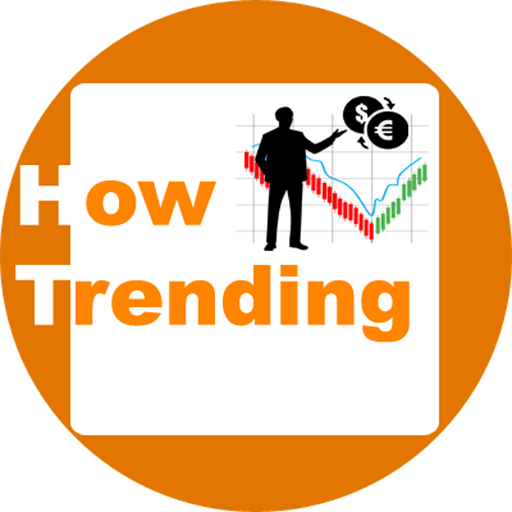The mobile phone hanging problem is one of the common problems among many other mobile problems. Mobile phone hanging problems can come, both in new smartphones and old ones. Let us see, How to Stop Phone Hanging Problem?
There are many factors that directly and indirectly affect the phone’s processing speed. We call this phone’s hanging problem if it exists in an irregular manner. These effects can a technical problem or user-made. Of course, you are thinking that what do you mean by user-made?
Yes, some of the many mobile phone’s hanging problem’s main reasons are the user’s usability (How to use) of mobile phones or likewise devices. How a user uses any device is sometimes a big factor in the overall conditions of good results.
If that person uses the device in a wrong pattern or in irregular behavior with that machinery, even the device is not bad or capable to handle all the tasks but if only happens in a proper way.
Therefore, here we are going to discuss the tips and tricks with suitable solutions. Here we did not take full responsibility for preventing the overall mobile phone hanging problems.
This is because the phone’s hanging problems depend on many known and unknown factors. Okay, let us talk about those factors first, which are responsible for mobile phone hanging problems.
Here we are especially discussing the Android phone’s hanging problems only. These factors and problems can be similar to the other operating system’s mobile phones.
How to Stop Phone Hanging Problem?
What is a phone hanging?
Phone hanging means when your phone freezes, crash, etc while using any apps. Phone hanging can happen even during calling or messaging someone. But, why it happens. Okay, let us talk about those reasons and factors with suitable solutions.
Low storage The phone’s low storage can be a reason for phone hanging. If you are using many apps (installed), stored video, games, etc, and your phone’s memory is near to full or in over storage zone.
To resolve this you must uninstall some apps, delete videos or move them to another device like, on an external hard drive, memory cards, or on PC, etc. You should always keep some ideal space for running the apps by handling the files in a smart way on phone or outside the phone.
Poor quality of external memory cards If you are using a good mobile phone and everything is good with your phone but, still you faced a phone hanging problem.
Then, you should check the quality of external memory cards. Bad quality external memory cards are sometimes responsible for mobile’s overall slow speed, and phone freeze too.
This is because these low-quality memory cards are unable to handle the processing speed. These are very low-speed memory cards in the sense of data transfer.
Always use the best quality memory cards for watching stored HD videos on your phone, playing high ends games, HD recording, video editing, etc.
Although one should never need any external memory card because the new phones come with big internal memory storage, such as 32GB, to 1TB.
Junks files The junks file are those file that is stored after install and uninstall in the form of temporary data or apps data.
Unnecessary thumbnails of images or videos, or other data can be also a factor of phone hanging problems (In the form of junk files).
You must clear this data to prevent the mobile hanging problem by deleting it or can move it outside your phone if it is important.

Low RAM Yes, RAM is one of the most important part of a smartphone, as well as all likewise devices too. If, it is low obviously, running more apps at the same time can crash your phone for a while, and sometimes the phone can be hanged.
For better multitasking, a processor needs a good Ram size. If you are playing High-end 3D games on low Ram phones then, as a result, slow processing can happen and the hang problem can arise after some time.
Overheating Problems This is also another very common type of problem for many android users in the world.
It has its own reasons and factors but overheating is also a factor that affects the mobile processing speed.
As a result hang problems arise and even sometimes an unusual phone restarts. So, always care about phone overheating problems.
See Here – 9 causes & solutions of Why is my Phone Hot and Losing battery while Charging, Gaming, Hotspot, etc?
How to Stop Phone Hanging Problem?
Hardware limitations If your phone has low Ram, processor, and some other hardware limits then, if you are using the latest apps or software that does not suit your phone’s hardware or not capable with your phone but still running. Then, in this condition, the advantages of the latest software sometimes cannot overcome the hardware limits.
This is also a reason for mobile phone hanging problems. Therefore be practical for some time is good to understand such things.
Factory Reset If the above-given factors or solutions are not helping you then, you should try factory reset settings.
But, before going to reset the phone, a backup must be taken. Because after the phone factory reset all data on the mobile phone even internal, as well as external storage lost. Therefore a backup is a must. After the factory reset phone comes in starting stage ( new fresh copy) conditions (except updated system file).
Keep remember, all login details, message details, contact details, etc before phone factory reset.
Hardware failure If problems arise due to any internal or unseen hardware issues, then you should contact to good phone repairing shop or service center.

These are some factors or reasons for mobile phone hanging problems, and their suitable solution. You can try these solutions to check out the results or can contact service centers if the problem still exists.
Related Topics
- How to Edit a Facebook Page Post in 2021?
- 6 Ways of How to Protect Your Computer From Malware, Viruses, and all other threats free?
- How to deactivate Facebook account on android app, In mobile, On phone, Direct link?
- What do I do when my Android Phone keeps Showing Storage Space is Running Out?
- How Many Times Can I Change My Birthday On Facebook?