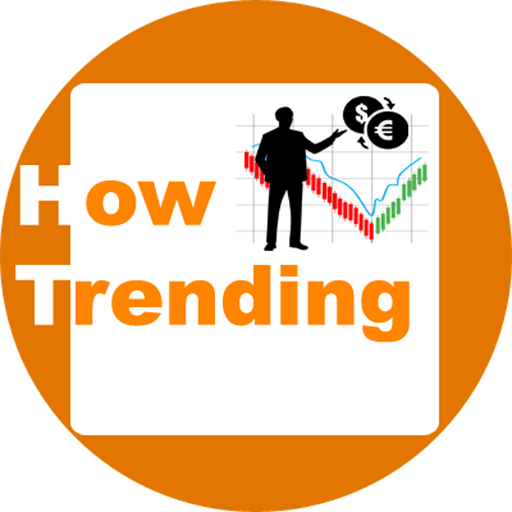A Facebook business page can put an Awesome impact on your business strategy.
If you know how to handle a Facebook business page to build an appropriate audience for your business then that is great for you.
How to create a Facebook Business Page.
“Here I will create a Facebook business page for a demo purpose only and show you how to create a Facebook page”.
- Log in to your Facebook account and go to the Pages section.

- Here click on Create Page to create a new business page.

- Click on Get started in the category of business and brand page.

- Please choose a name for your page and category of your page and click on continue.

- Now you can customize your business page. Here is an upload profile picture for your page and also the cover photo for your business page. You can also skip this task and complete it later.


- That’s it you completed the process for creating a business page for you.
For customizing your page.

After creating a Facebook business page you get an email on your registered email address.
In this email, there are some steps to build and how to customize your Facebook page.
How to add Page description?

The page description is about statements related to your page. In this section, you can write about your page niche, categories, Phone number for contact.
Also, you can add an email address, Website link, Location, address for the page, service area, products, etc. These things help page for growing.
To complete this Please go to Page’s setting and then click on Page info section.
Here you can do all those things are related to about section.
Give all the information in this section is not compulsory you can keep it blank.
But, Always give priority to your security first.
How to invite friends to like a page on Facebook.
This is one of the most important steps in the Facebook page.
I think when you invite someone on Facebook to like your Facebook business page, it is important that what kind of person that is.
If a person whom you invited is interested in your category or niche, then definitely there is always a chance that you will get a follower. Okay, let’s do this.
- For Facebook invite Click on Invite Friends, which is on the right side of you on your page.

- Here you can choose one by one whom you want to invite or you can select all to invite your friends for like your Facebook page.
- After choosing friends click on send invitations and that’s it.
Those people who accepted your invitation will be counted on your page likes. More you send invitations, more you get likes and followers on your Facebook page.
How to automatically respond to new messages on the Facebook page.

There are two options for that, first is turn on instant replies and second is turn on away messages. You can control this feature by going…
- Click on the Facebook page inbox.

- Here at the bottom of your left side click on Automated Responses and choose instant reply and away message.
Turn on instant replies: People who are first messaged to your page then you can instantly reply to them.
You can also customize your text message for instant reply.

Turn on away messages: When your page away then this feature automatically replies to people who contact you in messenger.
This feature responds to them that you cannot reply to them now. Here you can do some other customization related to text messages.
How to create the first post on the Facebook business page.
Before creating the first post on the business Facebook page remember that your profile picture and cover photo of your page(If you added these) are also posts of your Facebook page.

For creating a post just click on write a post and you can write here plain text or if added some photos and videos you can also write attributes and many other things.
How to upload photos and videos on the Facebook business page:
For adding these click on photo and video icon at home screen and upload photos and videos from your device.
After uploading a video on your page you can customize this video later by Edit it.
In customization, you can make a title and description for the video and add tags, subtitles, and captions in the video.
Here you can tag people/pages/Facebook groups in your video and also tag any products. You can set a date and time and location for your video.
Now we come to create posts, in create posts you can go live on your Facebook business page, create events, create jobs, and create offers on your page.
How to go live on Facebook business page: For this feature just click or tap on Live icon at the home screen of your page and that’s it your page is ready for Live streaming.
If you have a desktop computer then you must attach a web camera with your PC and after then you are able to go-live streaming on your page.
How to create a username for the Facebook business page:
YES, create a username for your page is very important.
A Facebook page username helps people to find your page in search. You can also create custom URLs with the help of your page’s username.

- For creating a username, please go to About section on your page and click on create page username. That’s it.
Benefits of a Facebook business page.
This is a very common question, that is how to use Facebook for business. Okay, let’s keep it in our article, and now the question became how to use the Facebook business page.
Always remember that there are more than billion of visitors/users on Facebook. So, if you want to grow your business on Facebook, then you have lots of opportunities.
- Sell products on Facebook business page: With the help of the Facebook business page, you can sell your company’s or brand’s products easily and meet clients related to your business.
- Facebook Ads: Facebook advertisement gives a chance to grow-up your business and increase your product and brand reach. More reach, more visitors, will increase the overall performance of your business page.
- Facebook promotions: With the help of Facebook promote feature you can boost your posts on your page and get more reach.
Similarly, there are lots of tasks on the Facebook business page that you face after creating.
Related Topics:
- How to deactivate Facebook messenger or Delete Facebook messenger.
- How to Delete Facebook Account Permanently without waiting 14 days.
- Delete activity log on Facebook OR how to clear the activity log on Facebook.
- Facebook business manager login, Facebook business manager sign in, page, approvals, account login, log in, app, create.
- How to link Instagram to the Facebook business page, how to open Instagram from Facebook.
- Go to on Facebook Official website.