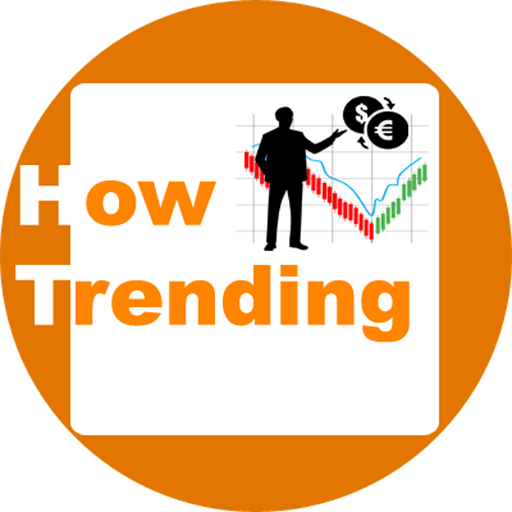This is a new notification by Google Adsense that is “We encourage you to publish your seller information in the Google sellers.json file. Visit the account settings page to review your current visibility status.”. In this article, I will show you how to solve this action.
First, Open your Adsense account or just log in.

Here at the very top in Google AdSense account, you will see this notification. Here you just click on action button.

Now you come in the account settings section. Here you will see the seller information visibility.

Choose Transparent from confidential and your business domain name.

Business Domain

That’s it you successfully updated this notification by the Google Adsense.
Note: Don’t’ use any suffix, prefix, slash, subdomain, etc in the business domain name.
Still give the name of your business domain is not mandatory, you may write down this or not. You can keep it blank.
We encourage you to publish your seller information in the Google sellers.json file, To see your Seller id in google Sellers.json file?
To see your seller id in the google selller.json file you can click on View Google’s sellers.json file link and then press Ctrl+F. After then copy the publisher id of your Google Adsense and search here.
Also, this link is visible at the learn more page of this notification in your Google Adsense account.

This link is at the very bottom of this page see the image given below.

(The information that after how much time your publisher id or your identity will be shown in this file is still under waiting, hence keep patience and wait for further updates.)
Through this update, Google wants to give its advertisers a reliable way by which the advertisers can discover and verify the identity of the publishers.
(Also, the information regarding this notification after how much time this notification will disappear from your Adsense account while you have completed the required steps, is not confirmed yet).
This is all about this new update, for more details, keep in touch with us. Thanks
Read More
- 11 Differences Between WordPress and Blogger For Money Making
- How to install theme on blogger? | change theme in blogger |
- Where can I create my own Blog for Free in 2021 to Earn Money?